Creating OS agnostic Ansible Playbooks
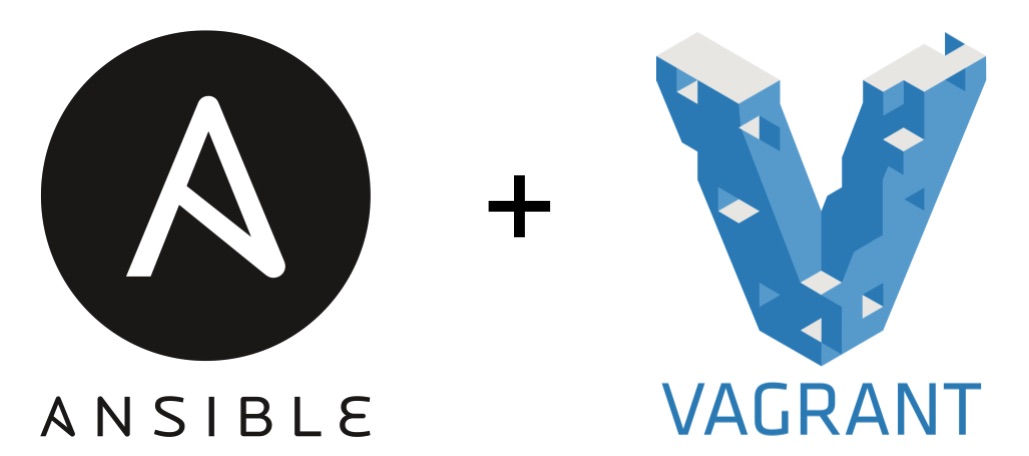
In a previous blog post I wrote how to run Ansible on Windows 10. It was a rather complex process to set up, it required WSL installed and running it would fail with random errors fairly often, mostly related to how the Virtual Machine that runs the Linux Kernel for WSL had to communicate with Windows 10 and to the other Virtualbox machine deployed with Vagrant. This new method doesn’t require WSL (although I strongly recommend to have WSL installed anyway) and does not fail every now and then like the previous method.
We will be using the plugin vagrant-guest_ansible.
Installation
This should be run on Windows, since both Linux and macOS can run Ansible natively:
$ vagrant plugin install vagrant-guest_ansible
Use
Inside a Vagrantfile add a variable provisioner which depending on the platform you are using will use the guest_ansible provisioner or the default ansible provisioner.
Vagrant.configure("2") do |config|
config.vm.box = "generic/ubuntu2204"
config.vm.synced_folder ".", "/vagrant", disabled: false
provisioner = Vagrant::Util::Platform.windows? ? :guest_ansible : :ansible
# Optional, output which provisioner will be used (for debugging purposes): puts "Provisioner that will be used: #{provisioner}"
config.vm.provision provisioner do |ansible|
ansible.playbook = "playbook.yml"
end
end
What we can see is that if the platform is windows then it will use guest_ansible, that means ansible will be installed and run in the guest machine instead of the host. If not using windows (Linux or darwin=macOS) then it will use ansible in the host machine.
Adding that line to every Vagrantfile will not affect any of your running Vagrantfiles if you are already working on Linux or macOS, but will make the work as well in Windows. So if working in a team with developers using multiple OSes that will make the Vagrantfiles OS-agnostic and easy the workflow.
Credits
- https://github.com/vovimayhem/vagrant-guest_ansible
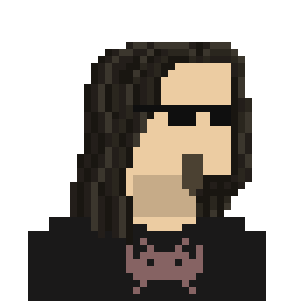
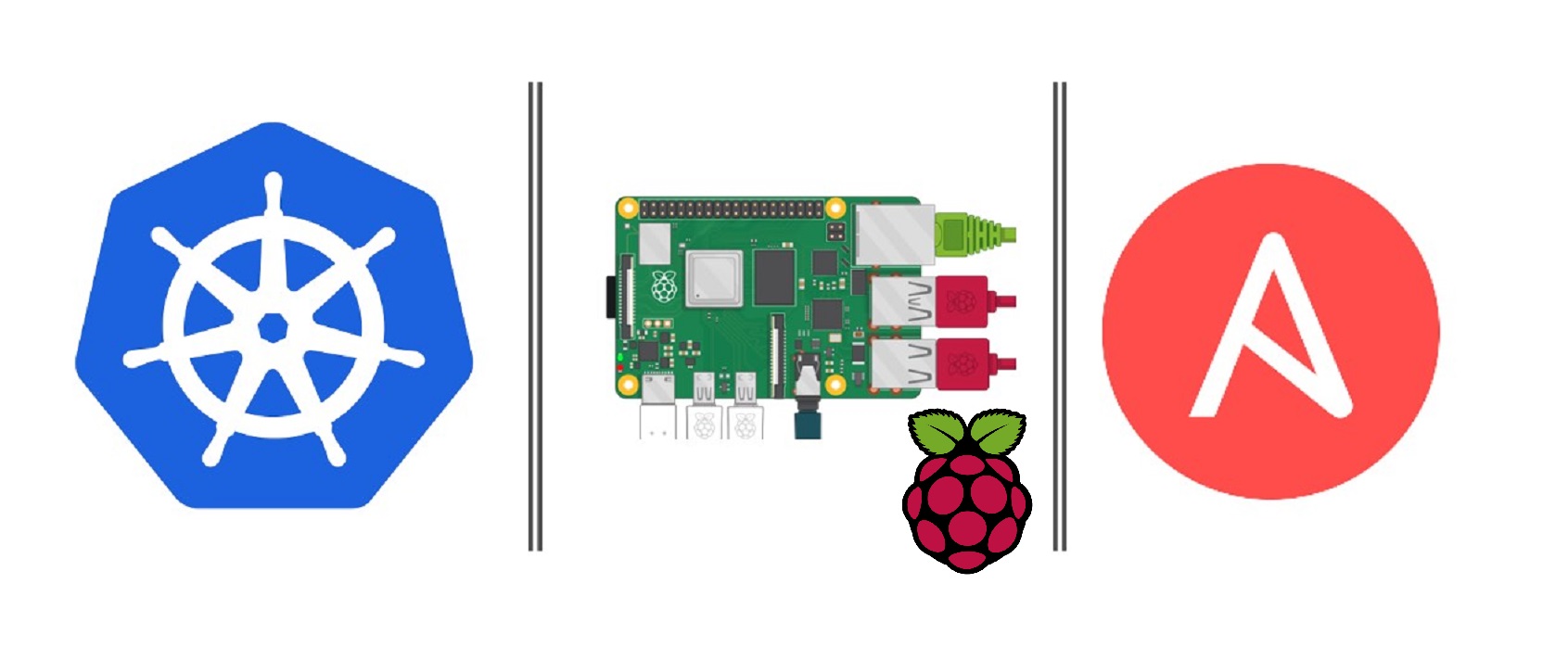
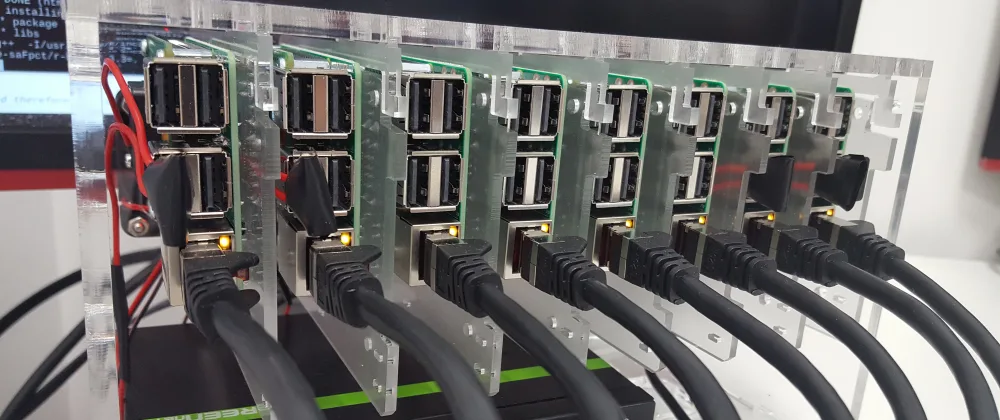

Leave a comment